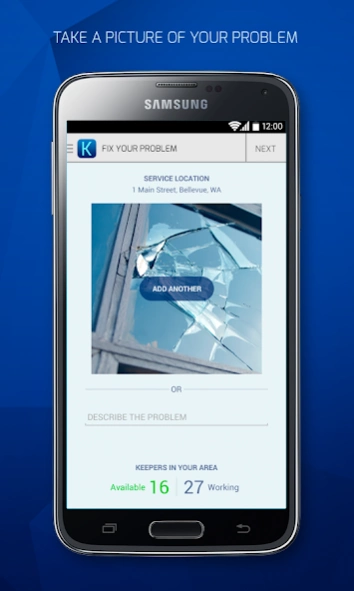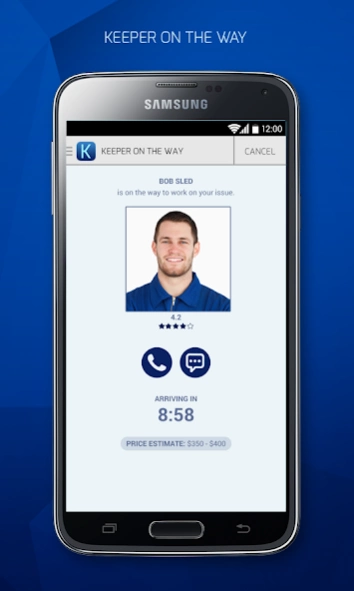Keeper 1.1.8
Continue to app
Free Version
Publisher Description
Keeper - Keepe brings local handyman jobs to your phone.
Keepe is currently available in the Seattle area (including suburbs). You have to register first at http://www.keepe.com/keeper before you can use the app.
Keepe is a mobile app that brings you ready-to-go local handyman jobs and be instantly connected to a homeowner who needs a handyman, plumber, electrician, carpenter, roofer, landscaper, painter, concrete guy, appliances guy or flooring guy. We promise within-the-hour service.
Keepe delivers well-scoped jobs that take between 30 minutes and 4 hours to complete. This can be things like installing a microwave, painting a fence, fixing the leaking faucet, etc.
Become a Keeper
Augment your income by getting the Keeper App. If you are a licensed handyman, plumber, electrician, carpenter, roofer, landscaper, painter, concrete guy, flooring guy, appliances guy or other contractor with specific skills, become a part of the Keeper network.
Jobs. Not Leads
Keepe gives you access to pre-estimated jobs instead of leads. There is no wasted time on providing estimates and no following up on unqualified leads. You get access to actual jobs that need to be done right away.
No Upfront Costs
With Keepe, there are no upfront costs or fees. Keepe takes care of all payments from the customer. You do not have to worry about credit card fees. Payments are guaranteed to you for successfully completed jobs.
Set Your Own Schedule
Be the master of your own schedule by setting your availability in the app. If you are working on jobs for your own clients, set your availability to off. When you have down time, set your availability to on and jobs start coming to you.
About Keeper
Keeper is a free app for Android published in the Food & Drink list of apps, part of Home & Hobby.
The company that develops Keeper is Keepe Up, Inc. The latest version released by its developer is 1.1.8.
To install Keeper on your Android device, just click the green Continue To App button above to start the installation process. The app is listed on our website since 2019-06-06 and was downloaded 1 times. We have already checked if the download link is safe, however for your own protection we recommend that you scan the downloaded app with your antivirus. Your antivirus may detect the Keeper as malware as malware if the download link to com.keepe.keeper is broken.
How to install Keeper on your Android device:
- Click on the Continue To App button on our website. This will redirect you to Google Play.
- Once the Keeper is shown in the Google Play listing of your Android device, you can start its download and installation. Tap on the Install button located below the search bar and to the right of the app icon.
- A pop-up window with the permissions required by Keeper will be shown. Click on Accept to continue the process.
- Keeper will be downloaded onto your device, displaying a progress. Once the download completes, the installation will start and you'll get a notification after the installation is finished.